[Church Production] How to Network Multiple IP PTZ Cameras for Live Streaming
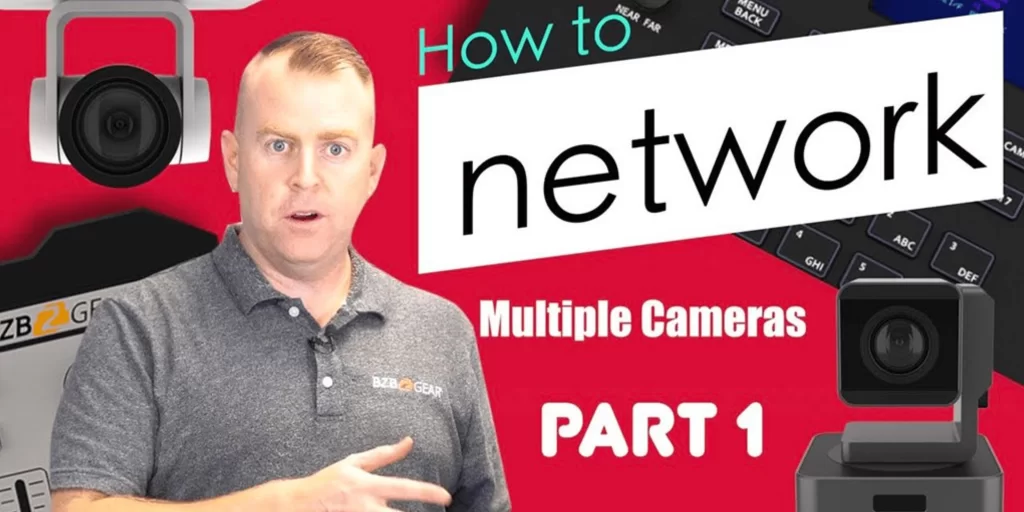
Today, live streaming is more popular—and more accessible—than ever. It’s a powerful tool allowing churches and houses of worship to reach and grow their community. PTZ, or pan-tilt-zoom, cameras are gaining recognition as one of the best cameras to use for live streaming. PTZ cameras are built with mechanical parts allowing them to pan left to right, tilt up and down, and zoom in and out of shots. All done remotely with minimal manpower. They are much smaller than large production cameras yet produce the same high-quality 1080p and 4K resolutions you’d expect from a professional production.
Adding multiple cameras along with a joystick controller and video switcher is a simplistic, yet effective way to add production value to your stream. With the push of a button, switch between multiple cameras for closeup shots or wide angles. Engage remote viewers by transitioning from the choir or speaker to shots of your congregation during worship services.
About ptz camera for church. We get many inquiries about networking multiple PTZ cameras for live streaming in churches, houses of worship, studios, and other live events. In part one of our two-part series, our lead technician Nathan J. Fox walks us through a complete setup to network two popular BZBGEAR Full HD 1080p PTZ cameras.
Follow along as we take you step-by-step connecting a couple PTZ cameras to a video switcher, joystick controller, and network switch. Learn everything you need to know about getting your live stream up and running with this typical live stream bundle setup.
Watch how to network multiple IP PTZ cameras for your live stream now!
Original Article: Link
8.00 a.m. - 5.00 p.m. (PST)
10.00 a.m. - 3.00 p.m. (PST)
(by appointment only)




