How to Effectively Send Audio/Video, Control Signals between Buildings

A tech company with three buildings downtown wants to send audio, video, and control signals between them all. Buildings A and B are linked with fiber optic cables while buildings B and C are connected with a point-to-point wireless bridge. The company wants to connect TV displays and computers in all three buildings with the ability of any source to be selectable from any display. Remote control of the computers is a must. Let’s take a look at how we will accomplish this.
An AV over IP Solution
We will use AV over IP to connect the three buildings, allowing any of the computers to be controlled and displayed from any of the buildings. First we’ll need to install three 1-Gigabit PoE network switches certified for AVoIP in each building. The network will use VLANs to properly manage network traffic.
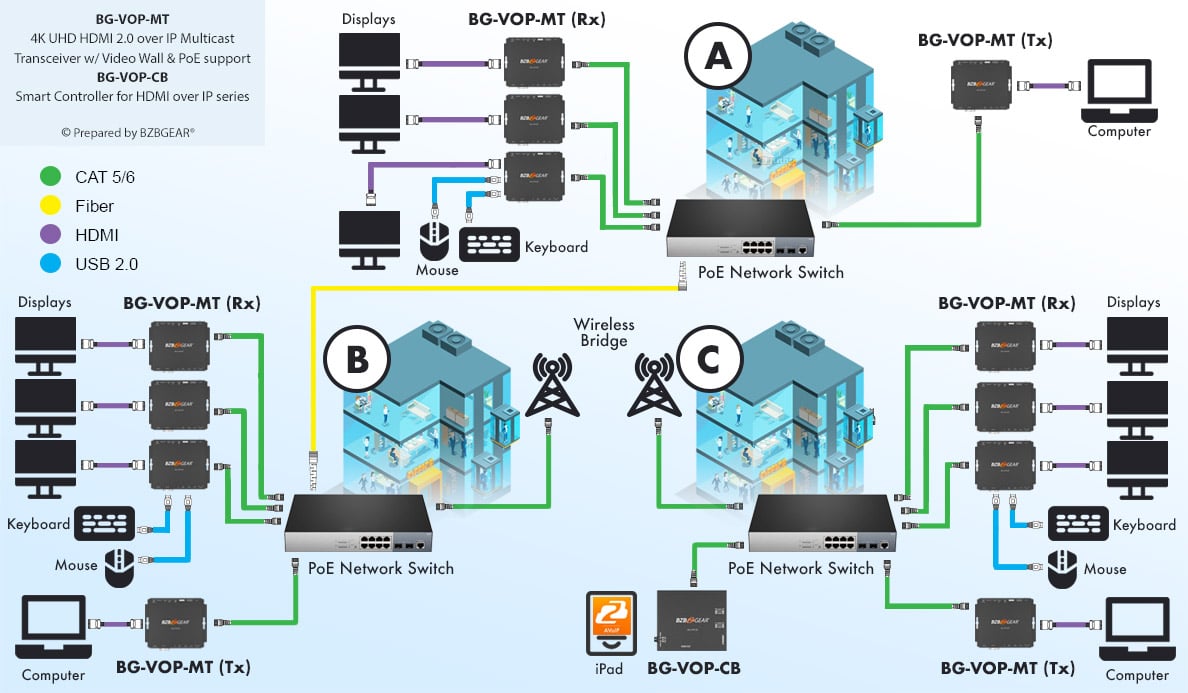
The BG-VOP-CB smart controller connects directly to the network switch in building B. The controller is responsible for auto-discovery and management of the BG-VOP-MT multicast transceivers. The transceivers can be assigned as transmitters or receivers by a simple switch on each unit. The transmitters will be installed with the computers while the receivers are placed with the TV displays. Each BG-VOP-MT transceiver connects to its local network switch. USB peripherals like keyboards and mice should be connected to the receivers, and the host computer should be connected to the transmitter with a USB cable.

Once configuration is complete, the entire AVoIP system can be operated via the web interface or free iOS app. Now any source can be routed to any display. By utilizing the KVM extension capabilities of the AVoIP system, the computers can be controlled with a keyboard and mouse installed at any of the displays. If the free control app is utilized, the entire system will be easily operated without added costs or complexity of a dedicated control system.
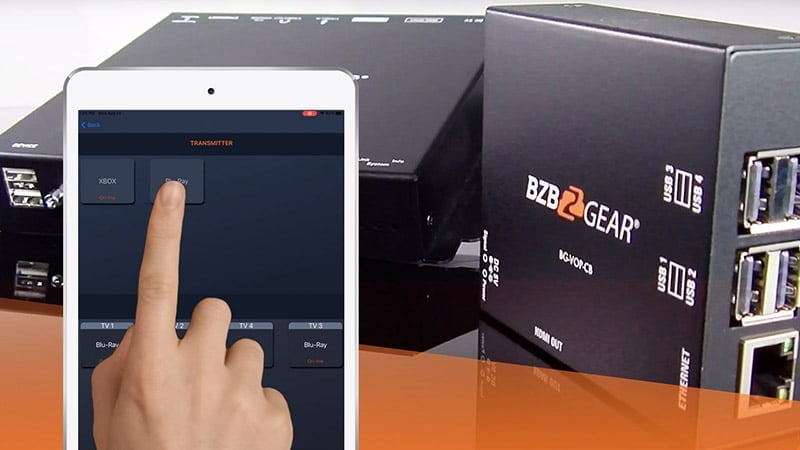
For more information, contact BZBGEAR at 1.888.499.9906 or email info@bzbgear.com. Browse our online catalog for Pro AV and live streaming camera solutions to fit any size application or budget. Make sure to catch the buzz on BZB TV for unboxings, demos, and How To videos. And please show your support by subscribing! We appreciate you and will keep you informed on all the latest AV gear.
8.00 a.m. - 5.00 p.m. (PST)
10.00 a.m. - 3.00 p.m. (PST)
(by appointment only)




