What Are the Benefits of an Auto-Tracking PTZ Camera?

Auto-tracking PTZ cameras create a dynamic live stream without the added cost and complexity of video crews and equipment. Auto-tracking PTZ cameras provide pan, tilt, and zoom functions for following its target as he or she walks about and changes positions in the designated auto-tracking viewing perimeter.
Teachers and professors already have so many challenges in classrooms, having to worry about camera shots and angles for distance learning and streamed broadcasts just adds to the load. Auto-tracking cameras help alleviate this distraction. Live streaming cameras are here to stay combating situations of not being able to attend courses due to illnesses or other extenuating circumstances. Schools and businesses cannot afford to close down for extended periods of time again, so live streaming and live streaming cameras make for an efficient and effective solution.
BZBGEAR® Auto-Tracking Solutions
BZBGEAR offers three distinct camera models and two unique styles of auto-tracking for specific environments.
The initial integration and setup of these cameras can be more involved than a simple plug and play webcam. It is recommended to source a professional integrator or in-house IT engineer for installating auto-tracking camera systems, more so if the system requires multiple cameras as part of a large setup.
BG-LVUPTZ-HUS | HDMI + USB 3.0 Auto-Tracking PTZ Camera

The BG-LVUPTZ auto-tracking camera series consists of two models: BG-LVUPTZ-HUS and BG-LVUPTZ-SD. The BG-LVUPTZ-HUS is equipped with two ports of each of the following connection types: HDMI, USB 3.0, and LAN. This camera is the choice for the majority of classrooms because of its USB 3.0 plug and play connectivity to computers along with standard HDMI outputs for local displays or projectors. The two LAN ports are primarily for setting up and not required once the setup is completed.
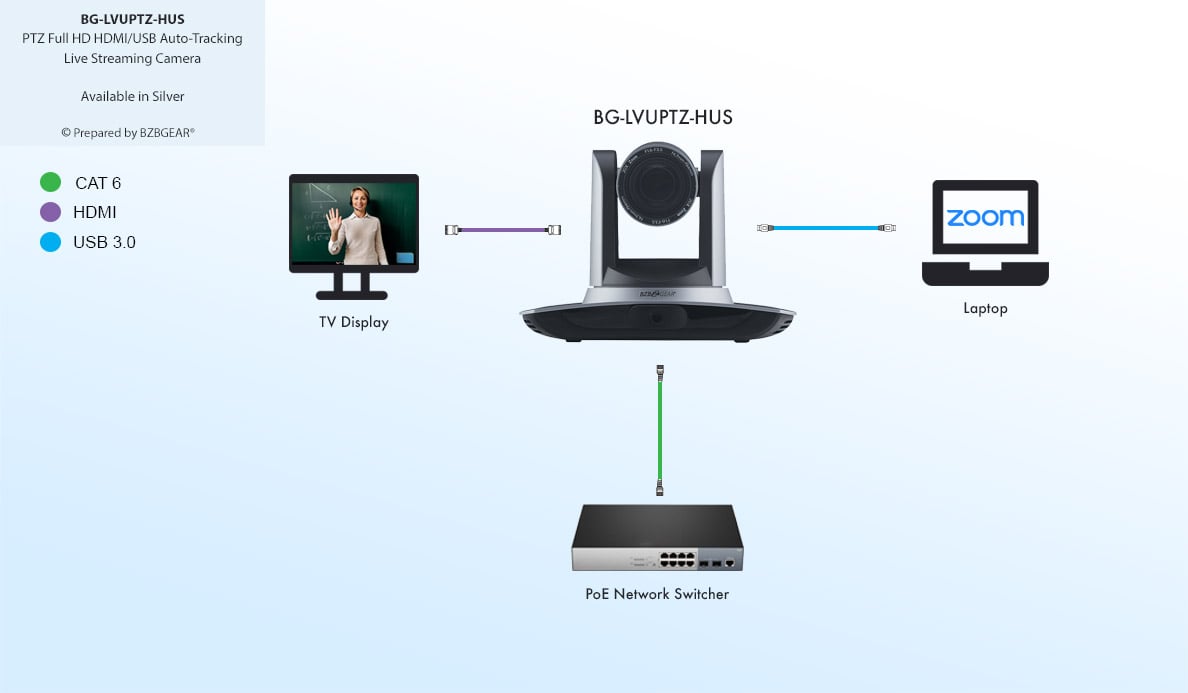
BG-LVUPTZ-SD | SDI Auto-Tracking PTZ Camera

Also in the BG-LVUPTZ auto-tracking camera series is the BG-LVUPTZ-SD. It's equipped with SDI and LAN connections and also has two ports each. As this model does not offer USB 3.0 or HDMI, it is typically used in auditoriums or live events where presenters are on a stage. SDI connections are ideal for long distance runs, which are not usually required in classrooms since they do not typically exceed 30-40 feet.
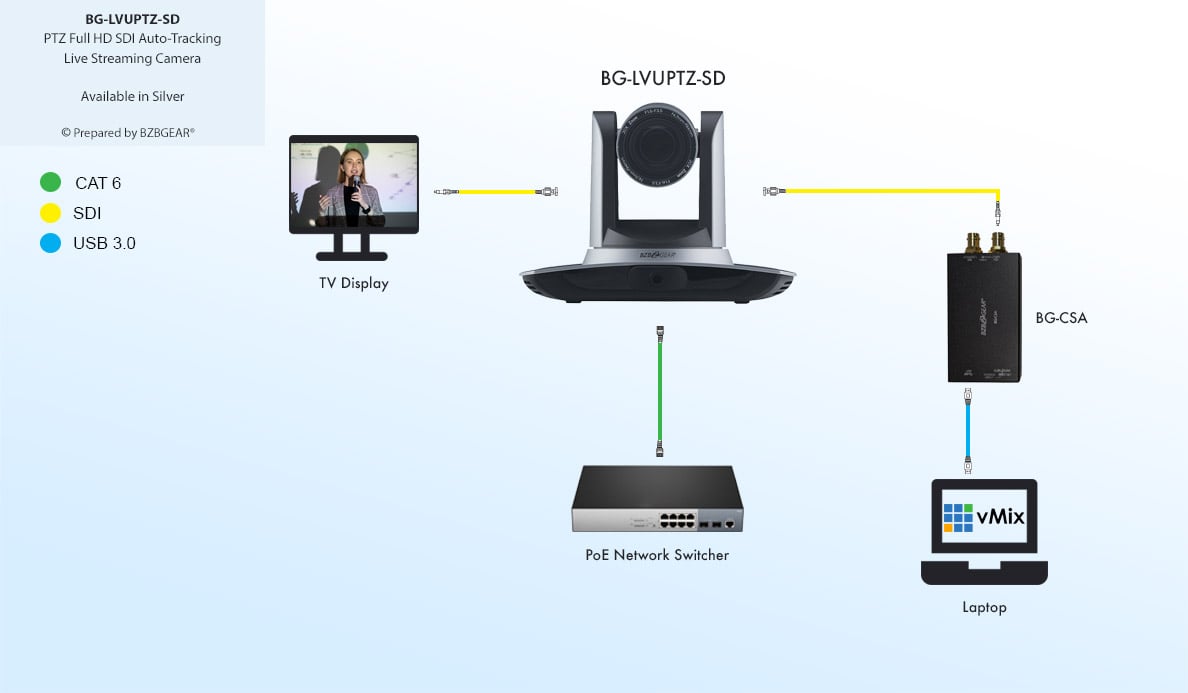

Both BG-LVUPTZ models involve two separate integrated cameras which is why there are two unique video outputs with each style of connection. The secondary camera located at the front of the base is the panoramic camera that captures the perimeter of the area its shooting for setup purposes. The main large-lens camera is responsible for panning, tilting, and zooming on the presenter. These cameras require setup using both cameras in conjunction with the included software program. The software is responsible for selecting the appropriate area to be used with the auto-tracking feature. Both cameras offer a 3.5 mm audio insertion port for microphones and a RS-232 port for control programs and joystick controllers.
MAESTRO | SDI + USB 3.0 Auto-Tracking ePTZ Camera

Another excellent auto-tracking camera is not a PTZ camera, but an ePTZ camera. Check out our other article on the differences between PTZ and ePTZ cameras.
The BG-MAESTRO is built in the form of a box camera similar to the appearance of a surveillance camera. The amazing image output is the result of a 4K Sony CMOS lens providing eight megapixels, delivering high-definition resolutions of 1080p@60Hz. It is great for live streaming to popular platforms like YouTube and Facebook. BG-MAESTRO also includes software for setting up the tracking areas as well as many other environment settings for audio and video functions.
Connect a computer using USB 3.0 for easy access to conferencing platforms like Zoom, Skype, Echo360, and Google Classrooms. The SDI connection is capable of long runs of 330 feet. The LAN port connects to the network for IP streaming and setup while providing Power over Ethernet (PoE) eliminating the need for an external power supply. Plug in a microphone to the 3.5mm audio input jack when applicable. The BG-MAESTRO easily mounts to a tripod using the ¼” thread located on the bottom or use a universal wall or ceiling mount for discreet mounting locations.
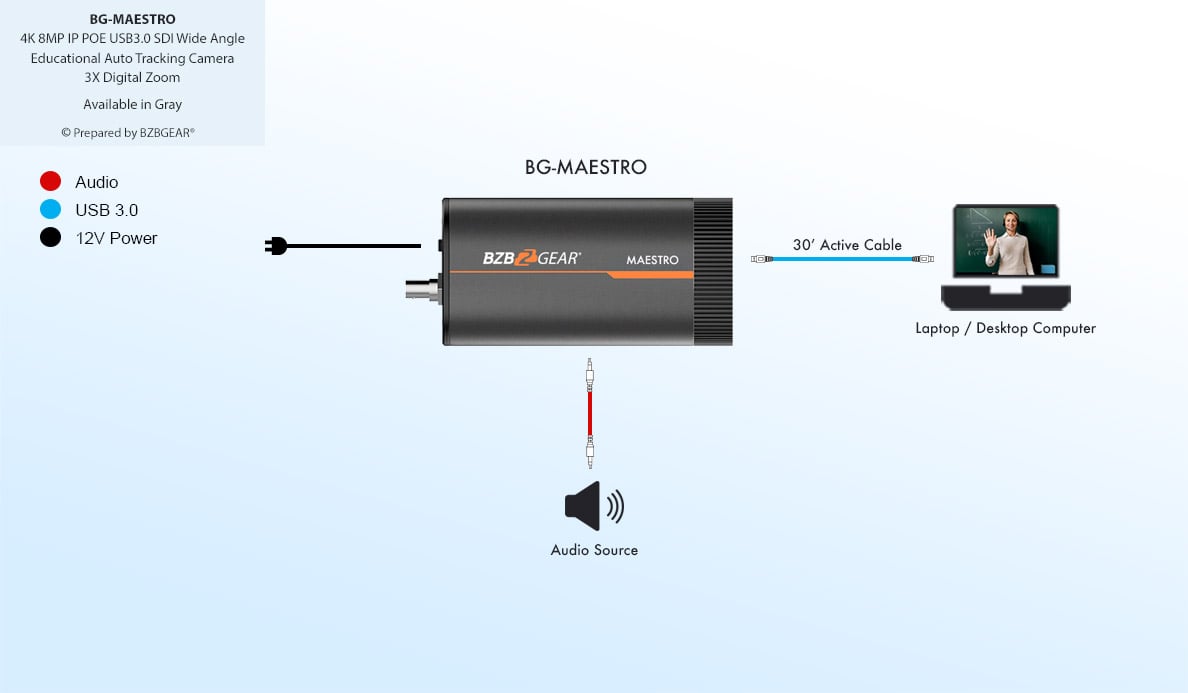
For more information, contact BZBGEAR at 1.888.499.9906 or email info@bzbgear.com. Browse our online catalog for Pro AV and live streaming camera solutions to fit any size application or budget. Make sure to catch the buzz on BZB TV for unboxings, demos, and How To videos. And please show your support by subscribing! We appreciate you and will keep you informed on all the latest AV gear.
8.00 a.m. - 5.00 p.m. (PST)
10.00 a.m. - 3.00 p.m. (PST)
(by appointment only)




