What Is HDBaseT and How Does It Work?

HDBaseT is a standard for transmitting and receiving audio, video, and control signals over category cabling to remote locations. HDBaseT certified devices must go through a testing process and approved by the HDBaseT Alliance ensuring devices are quality controlled and reliable.

How does it all work? HDBaseT switchers incorporate transmitters inside the main unit while the CAT/HDMI signal receivers are located by the displays for the final HDMI conversion to the displays. Audio, video, and control signals can be sent over a CAT5/6 cable from the transmitters to the receiving unit responsible for converting the category signal to an HDMI signal, retaining all the information required for a successful image. Let’s take a look a closer look at how these devices connect.
THE SCENARIO

A restaurant wants to distribute six cable boxes to eight remote TV displays located throughout the place. The owner wants the ability to choose between the eight cable boxes and showcase them on any of the eight TVs. The cables are run via CAT6 with the farthest TV about 290 feet from where all the AV equipment is located. The owners also wants the ability to power up two in-ceiling speakers for one specific TV.
THE SOLUTION
Use an 8x8 HDMI/HDBaseT matrix switcher. The BG-UM88-100M-KIT installs where all the AV equipment is located for centralization. Connect the eight cable boxes using HDMI cables to HDMI inputs #1 through #8 on the matrix switcher.

Connect CAT6 cables to the HDBaseT ports of the receivers coming from the TVs. Mount the HDBaseT receivers behind the TVs for a clean, discreet look. There is no need to plug the receivers into a power supply as the CAT6 cable supplies power to them once connected to the BG-UM88-100M-KIT.

To set up audio for the one specific TV, connect a 3.5 mm audio cable to the audio amplifier using the 3.5 mm audio output on the BG-UM88-100M-KIT. Connect the speakers to the audio amp and configure the settings in the BG-UM88-100M-KIT menu to match with the cable box chosen for audio. Once all connections are made, power up the system and TVs and you are now ready to entertain.
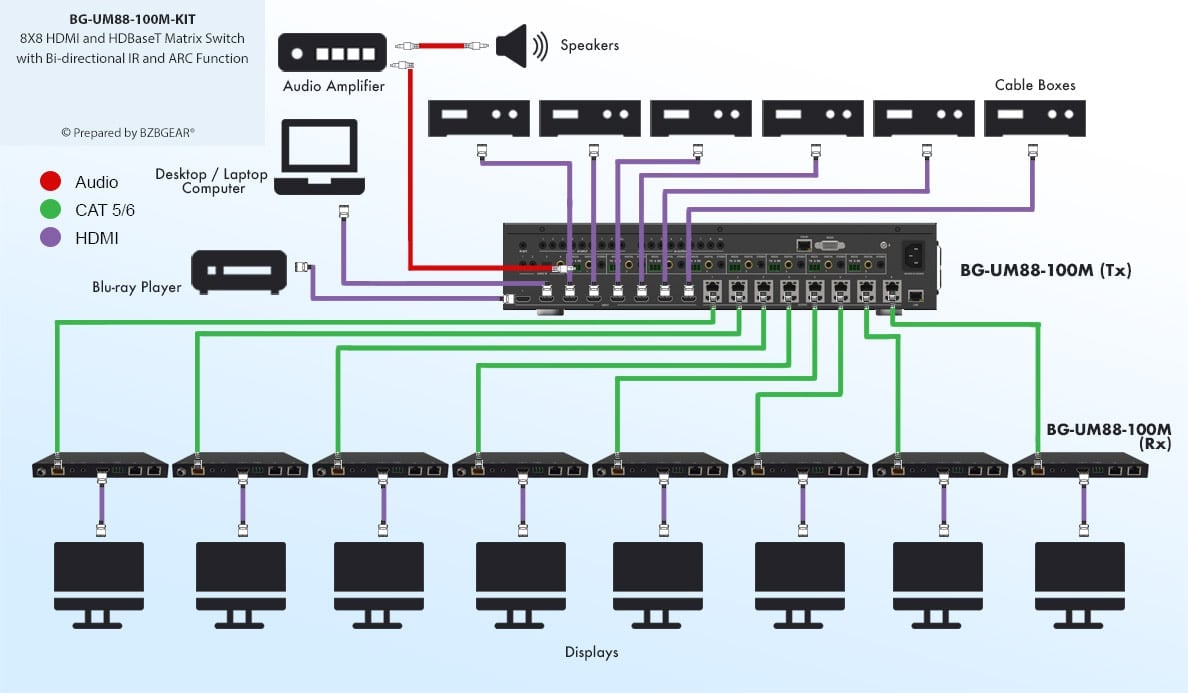
For more information, contact BZBGEAR at 1.888.499.9906 or email info@bzbgear.com. Browse our online catalog for Pro AV and live streaming camera solutions to fit any size application or budget. Make sure to catch the buzz on BZB TV for unboxings, demos, and How To videos. And please show your support by subscribing! We appreciate you and will keep you informed on all the latest AV gear.
8.00 a.m. - 5.00 p.m. (PST)
10.00 a.m. - 3.00 p.m. (PST)
(by appointment only)




