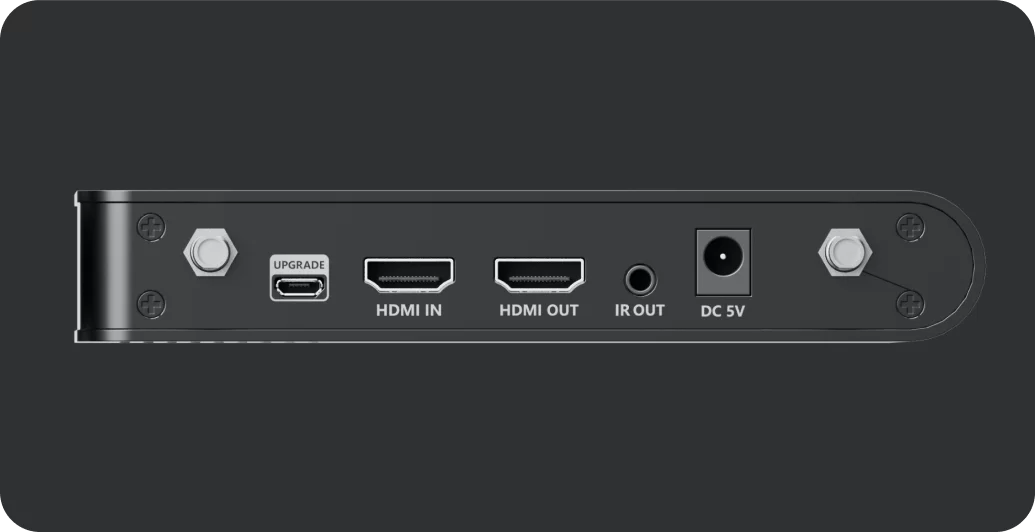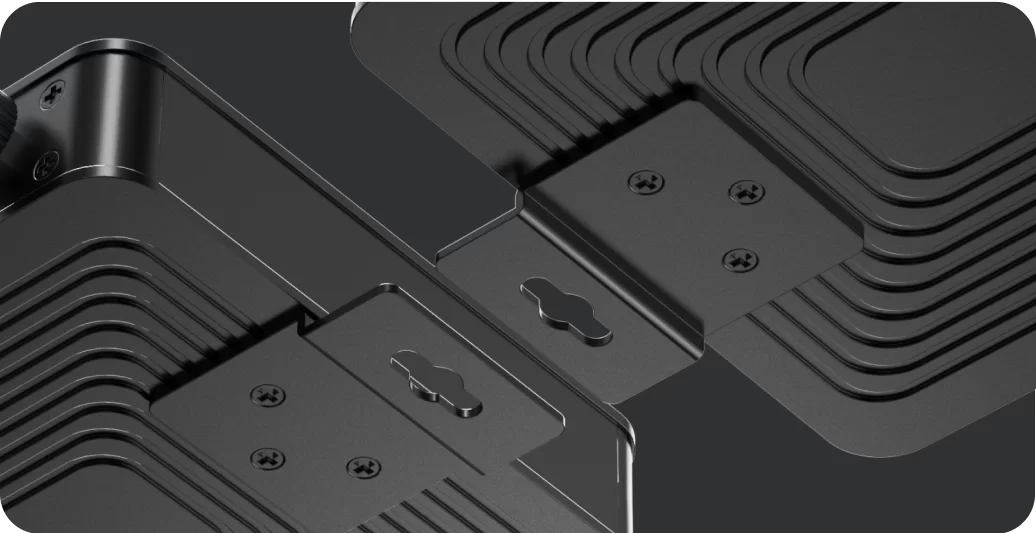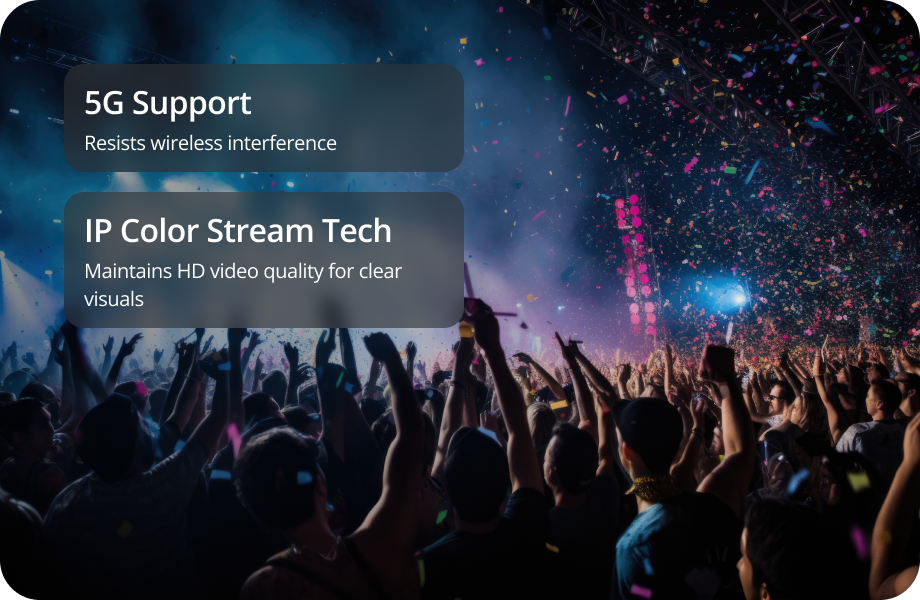NEW
U.S.-based Company
Complimentary design services
and engineering support
and engineering support
3 year warranty
Click here to learn more
about BZBGEAR Fundamentals
Configure the Perfect Solution
Get Started
Tech Specifications
| HDMI Performance and Interface |
HDMI version | HDMI 2.0 |
| HDCP version | HDCP 1.4 / HDCP 2.2 | |
| Maximum transfer rate | 18Gbps | |
| Resolution supported | 3840x2160@24/30/50/60Hz, 1080P@50/60Hz, 720P@50/60Hz, 1920x1200, 2560x1440, 2560x1600 |
|
| Input and output TMDS signal | 0.7~1.2Vp-p (TMDS) | |
| Input and output DDC signal | 5Vp-p (TTL) | |
| Transmission | Wi-Fi Frequency bands | 5.18~5.24 GHz |
| Transmission distance | ≤ 50m | |
| Latency | 130~180ms | |
| Connection types | One-to-one | |
| SSID pairing | Supported | |
| Protection Level | ESD protection | 1a Contact discharge level 3 1b Air discharge level 3 Standard: IEC61000-4-2 |
| IR Performance | Infrared frequency | 20~60kHz |
| Receiving range | ≤ 5m | |
| Operating Environment |
Working temperature | -4~140°F / -20~60°C |
| Storage temperature | -22~158°F / -30~70°C | |
| Humidity (no condensation) | 0~90% RH | |
| Power Supply | Voltage/Current | DC 5V/2A |
| Power consumption | TX ≤ 6W, RX ≤ 4W | |
| Physical Properties | Dimension (W x L x H) | TX: 4.5 x 4.9 x 0.81in [115 x 125 x 20.6mm] RX: 4.5 x 4.9 x 0.81in [115 x 125 x 20.6mm] |
| Color | Black | |
| Material | Iron | |
| Net weight | TX: 0.78lbs [353g]; RX: 0.76lbs [346g] |
Resources
Documents
PACKAGE CONTENTS
- 1x BG-Air4Kast TX
- 1x BG-Air4Kast RX
- 2x 5V2A Power Adapters
- 1x IR Receiver Extension Cable
- 1x IR Blaster Extension Cable
- 4x Antenna
- 4x Mounting Ears
- 12x Screws
- 1x User Manual
Interfaces

Receiver (RX)
- Power Indicator: The LED will illuminate blue when the device is powered on.
- WiFi Indicator:
Slow Flash: Waiting for connection
Solid: Connection established
Rapid Flash: SSID Pairing mode. - Signal Indicator:
Light Off: No HDMI signal detected
Solid: HDMI signal is transmitting
Rapid Flash: Restore Factory Settings in progress. - Channel Switch Button:
Press to switch broadcasting channels
Press and hold for 5s for SSID Pairing mode
Press and hold for 10s to restore factory settings. - Antenna Connectors: Connect the included antennas.
- Micro USB Port: Used for firmware upgrades.
- HDMI Out: Connect to a display using an HDMI cable.
- IR In: Connect the included IR Receiver extension cable.
- Power Input: Connect the included 5V/2A power supply.
Transmitter (TX)
- Power Indicator: The LED will illuminate blue when the device is powered on.
- WiFi Indicator:
Slow Flash: Waiting for connection
Solid: Connection established
Rapid Flash: SSID Pairing mode. - Signal Indicator:
Light Off: No HDMI signal detected
Solid: HDMI signal is transmitting
Rapid Flash: Restore Factory Settings in progress. - Channel Switch Button:
Press to switch broadcasting channels
Press and hold for 5s for SSID Pairing mode
Press and hold for 10s to restore factory settings. - Antenna Connectors: Connect the included antennas.
- Micro USB Port: Used for firmware upgrades.
- HDMI Input: Connect to a source device using an HDMI cable.
- HDMI Output: Connect to a display using an HDMI cable.
- IR Out: Connect the included IR Blaster extension cable.
- Power Input: Connect the included 5V/2A power supply.