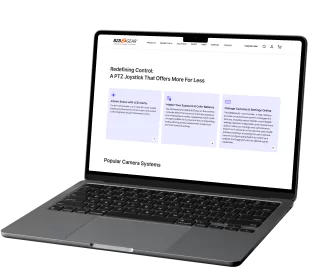NEW
U.S.-based Company
Complimentary design services
and engineering support
and engineering support
3 year warranty
Click here to learn more
about BZBGEAR Fundamentals
Configure the Perfect Solution
Get Started
Tech Specifications
| Communication and Control Interface | |
| RS422/RS485 Interface | Phoenix Contact 4 pin 3.81mm Terminal |
| RS232C Interface | DB9 Male Interface |
| LAN Interface | RJ45 Female Interface |
| Power Supply | JEITA Type 4 Female Interface |
| Upgrade Online | Micro USB Female Interface |
| Camera Control and Operation | |
| Supported number of cameras | 5 |
| Communication Protocol | VISCA, PELCO P/D, UDP |
| Number of LED Displays | 4 Units Color LED Display Screen |
| Number of Camera Channels | 5 |
| Variable knobs | 4 |
| Joystick | 2-Axis |
| Zoom Mode | Tele-Wide Bridge Keys |
| Buttons | 17 Silicon Button |
| Presets Short keys | 5 Presets per Each channel |
| Focus Mode | Auto/ Manual/ OPT |
| Pan/Tilt Rotation Speed | 7-Level Adjustment |
| Zoom In/Out Speed | 7-Level Adjustment |
| AE Mode | The mode can be switched arbitrarily, and the value can be adjusted |
| WB Mode | |
| Camera Menu | One-keys for call |
| Control Signal Format | |
| Baud Rate | 2400bps, 4800bps, 9600bps, 19200bps, 38400bps |
| Date Bits | 8 Bit |
| Stop Bit | 1 Bit |
| Parity bit | NONE |
| Internet Protocol | UDP / VISCA OVER IP |
| Power Supply and Consumption | |
| Rated Voltage | DC 12V |
| Rated Current | 0.3A max |
| Max Power Consumption | 3.6W |
| Physical and Misc. | |
| Password Privacy Protection | YES |
| Kingston's Lock Holes | YES |
| Working Temperature | 32°F ~ 104°F / 0°C ~ 40°C |
| Storage Temperature | -4°F ~ 140°F / -20°C ~ +60°C |
| Working Environment | Indoor |
| Dimensions (L x W x H) | 9.6 x 6.5 x 1.9in [244 x 164 x 48mm] |
| Gross Weight | 2.43 lbs [1.1 kg] |
Resources
PACKAGE CONTENTS
- 1x BG-Commander-Jr
- 1x 4-pin Phoenix Connector
- 1x Power Adapter
- 1x User Manual
Interfaces

- Knob 1 adjusts the camera exposure parameter or red gain value depending on mode selected.
- Knob 2 adjusts the camera exposure parameter or blue gain value depending on mode selected.
- Knob 3 adjusts the camera exposure parameter. Turning the knob to the right increases the camera exposure, while turning left decreases the camera exposure.
- LED Display: Displays the values adjusted by knob 1.
- LED Display: Displays the values adjusted by knob 2.
- LED Display: Displays the values adjusted by knob 3.
- Zoom Bridge Key: Controls the camera's zoom in/out.
- Focus Functions: The [AUTO] button can be pressed to change the focus mode from manual to automatic or vice versa. The [OPT] key is used to trigger the camera's single focus mode.
- PTZ Speed Adjustment Knob: This knob is used to adjust the speed of camera Pan, Tilt and Zoom, with a total of 7 levels.
- 2-Axis Joystick: The joystick controls camera Up, Down, Left, and Right movement.
- Camera Select Buttons: [ CAM1 ] to [ CAM5 ] are shortcut keys for camera selection.
- Presets Function Zone: Set Presets, Call Presets, Clear Presets functionality.
- FOCUS Knob: This knob is used to adjust the camera’s focal length.
- Function Key Zone: [Menu Key] - Turn ON/OFF the camera menu by long pressing the [MENU] button for 3 seconds and the display will show the system menu.
[AE MODE Key] - The [AE Mode] key is used to change the automatic exposure mode of the camera.
[ WB MODE Key ] - The [WB MODE] button is used to change the white balance of the camera.
[ Fn Keys ] - The [Fn] button is reserved for adding custom functions. - LED DISPLAY: It is used to display the current status & settings of the keyboard in real time.
- Upgrade Interface: Use a Micro USB cable connected to a computer to upgrade the hardware of the keyboard.
- RS422/RS485 Interface: Connect and control a camera through RS422 or RS485 for control.
- RS232 Interface: Connect and control a camera through RS232.
- LAN Interface: The LAN Interface is used for connection to a network switch to connect to a networked PTZ Camera.
- DC Power Supply Interface: Connect to provided power supply.
Recommended Products

1080P FHD AUTO TRACKING HDMI/3G-SDI/USB 2.0/USB 3.0 Live Streaming PTZ Camera with Tally Lights
Price range: $1,499.00 through $1,799.00

Universal 1080P FHD PTZ HDMI/SDI/USB 3.0 RS232/485 Live Streaming Camera
Price range: $849.00 through $1,199.00

Compact PTZ 1080P FHD 10X/20X/30X Camera with HDMI/SDI/USB 3.0/POE
Price range: $599.00 through $899.00

8-Port 1G Ethernet PoE+ Switch, 8 x PoE+ Ports @130W, with 2 x 1Gb SFP Uplinks, Fanless Powered by FS
$349.00

Cat6 550 MHz Ethernet Cable, Black
Price range: $6.99 through $69.99