Network Switches
Netgear 8-port Ultra60 PoE++ Multi-Gigabit (2.5G) Ethernet Plus Switch 230 W PoE Budget
SKU: NET-00HN43
$624.00
Netgear 16-Port POE++ Gigabit Ethernet Unmanaged Switch 380 W PoE Budget
SKU: NET-6RU905
$578.00
Netgear Stackable Managed Switch with 16x10G Including 8x10GBASE-T and 8xSFP+ Layer 3 (XSM4316S-100NES)
SKU: NET-M4300-8X8F-PC
$3,369.00
Netgear Stackable Managed Switch with 24x10G including 12x10GBASE-T and 12xSFP+ Layer 3 (XSM4324S-100NES)
SKU: NET-M4300-12X12F-PC
$4,617.00
Netgear ProSafe M4300 24G Managed Switch 24 x 10GbE 24 Ports Manageable 10GBase-T, 10GBase-X Layer 4 (XSM4324CS-100NES)
SKU: NET-M4300-24X-PC
$5,772.00
Netgear Stackable Managed Switch with 48x10G including 24x10GBASE-T and 24xSFP+ Layer (XSM4348S-100NES)
SKU: NET-M4300-24X24F-PC
$9,360.00
Netgear ProSafe M4300 48G Managed Switch 48 x 10GbE 48 Ports Manageable 10GBase-T, 10GBase-X Layer 4 (XSM4348CS-100NES)
SKU: NET-M4300-48X-PC
$10,920.00
Netgear 5-Port Gigabit Ethernet POE+ Smart Plus Managed Switch 63 W PoE Budget
SKU: NET-8LU027
$125.00
Netgear 8-Port PoE/PoE+ Gigabit Ethernet Unmanaged Switch 67.5W PoE Budget
SKU: NET-5DP433
$172.00
5-Port 1G Ethernet L2 Unmanaged PoE+ Switch, 4x PoE+ Ports @60W, Metal, Fanless, Desktop/Wall-Mount by FS
SKU: BG-FS5P60
$165.00
NETGEAR AV LINE 8x1G PoE+ 125W 2x1G and 2xSFP Managed Switch (Preconfigured GSM4212P-100NAS)
SKU: NET-M4250-10G2F-PoE+PC
$951.00
NETGEAR AV LINE 40x1G Ultra 90 PoE++ 802.3bt 2,880W and 8xSFP+ Managed Switch (Preconfigured GSM4248UX-100NAS)
SKU: NET-M4250-40G8XF-PoE++PC
$7,316.00
NETGEAR AV LINE 40x1G PoE+ 960W and 8x SFP+ Managed Switch (Preconfigured GSM4248PX-100NAS)
SKU: NET-M4250-40G8XF-PoE+PC
$4,368.00
NETGEAR AV LINE 40x1G PoE+ 480W and 8x SFP Managed Switch (Preconfigured GSM4248P-100NAS)
SKU: NET-M4250-40G8F-PoE+PC
$3,400.00
NETGEAR AV LINE 24x1G PoE+ 300W 2x1G and 4x SFP Managed Switch (Preconfigured GSM4230P-100NAS)
SKU: NET-M4250-26G4F-PoE+PC
$1,872.00
8-Port 1G Ethernet PoE+ Switch, 8 x PoE+ Ports @130W, with 2 x 1Gb SFP Uplinks, Fanless Powered by FS
SKU: BG-FS8260
$349.00
Configure the Perfect Solution
Get Started
Related posts
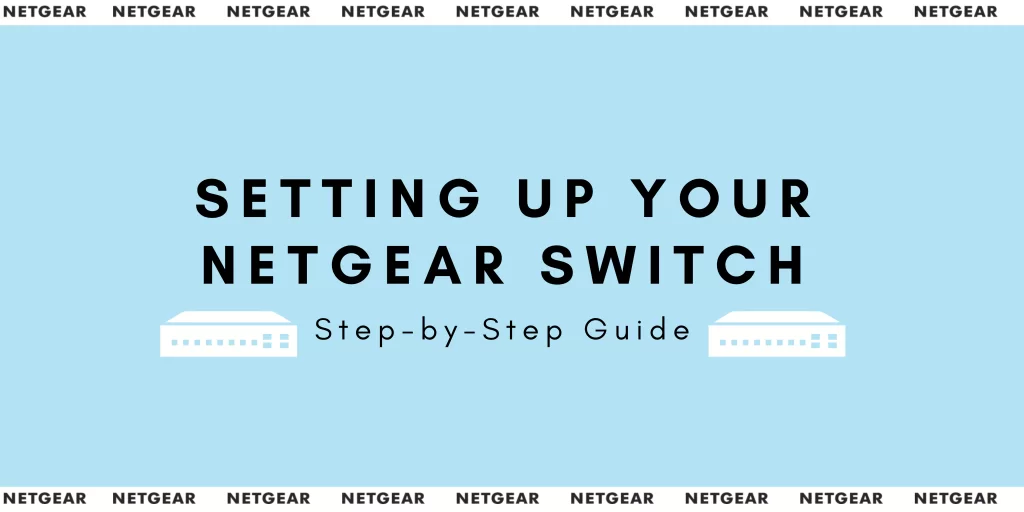
How to Set Up Your Netgear Switch
February 22, 2023
Netgear is a popular brand that offers a wide range of networking devices, including switches. If you've recently purchased a Netgear switch, you may be wondering how to set it up. Let’s walk you through the steps to get your Netgear switch up and running! Step 1: Connect Your Netgear Switch to Your Network […]
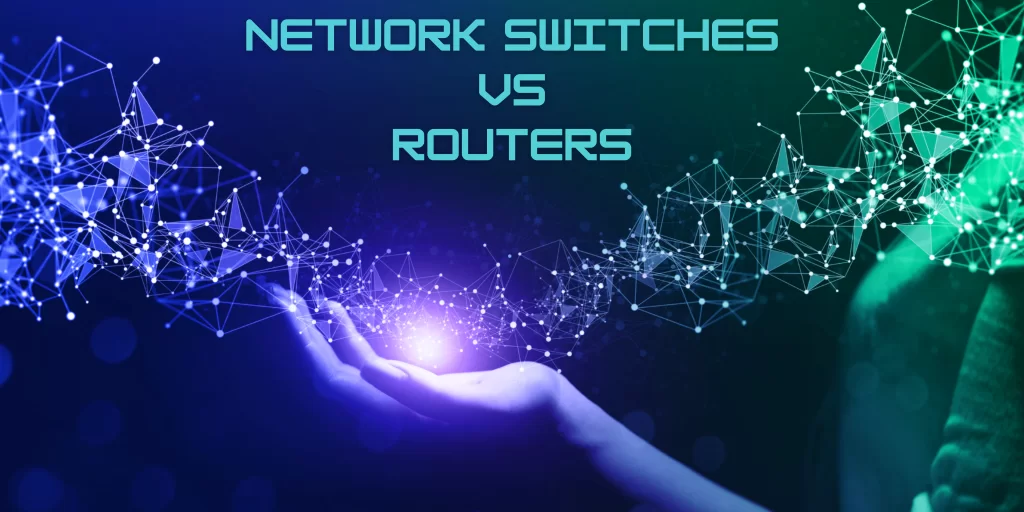
Network Switch vs. Router
October 5, 2022
Overview What’s the difference between a network switch and a router? A switch acts as a hub for all of the devices connected to it. In this hub, these devices can share information and communicate with each other. They can do this regardless of where they are located, as long as they are connected to […]











